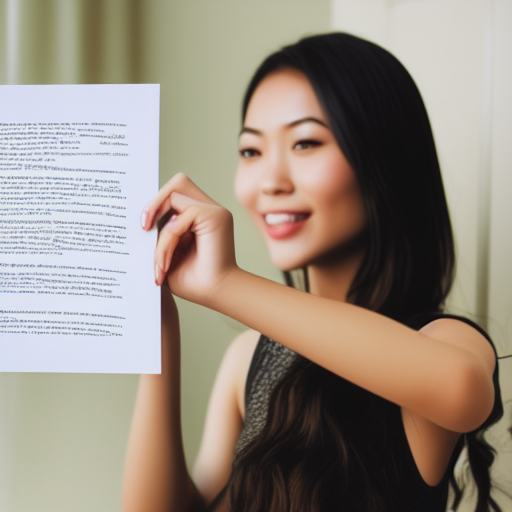Tenant’s Guide to Registering Your Address

Whether you’re moving into a Condo or a cozy HDB flat, navigating the administrative side of renting in Singapore can be confusing. A common hurdle for many tenants, especially foreign professionals, is updating their residential address with the Ministry of Manpower (MOM).
You might be asked by your HR department to get your landlord to “register your address,” only to be met with a blank stare. Who is actually responsible? Does the process differ for a condo versus an HDB flat?
This guide will clear up the confusion and provide a step-by-step plan for tenants in both private properties and HDB flats.
Confused about updating your address with the Ministry of Manpower (MOM)? The process is different depending on where you live. Here’s a simple breakdown.
| Feature | 🏠 HDB Flat | 🏢 Condo / Private Property |
|---|---|---|
| 🔑 Key Difference | Landlord MUST register you with HDB first. This is a mandatory first step before you can update MOM. | No HDB registration needed. You can update your address directly with MOM. |
| 👤 Who Does What? | Landlord: • Logs in to HDB to register you as a tenant. You (Tenant): • Provide your pass/NRIC to the landlord. • Update your address on the myMOM Portal after HDB registration is approved. |
Landlord: • No direct action required for MOM registration. You (Tenant): • You are fully responsible for updating your address on the myMOM Portal. |
| 📋 The Process | 1️⃣ Landlord: Submits an application to HDB to add you as an authorized tenant. 2️⃣ HDB: Approves the registration. 3️⃣ You: Log in to the myMOM Portal to update your address. |
1️⃣ You: Log in to the myMOM Portal to update your address. (That’s it!) |
| 📝 What You Need | • Your NRIC or FIN (for your landlord) • Your SingPass login • A digital copy of your Tenancy Agreement |
• Your SingPass login • A digital copy of your Tenancy Agreement |
| 💡 Pro-Tip | If your landlord is unsure, politely explain that HDB registration is a legal requirement for them. Share the official HDB link with them if needed. | If you face issues on the myMOM Portal, check that you have a clear, signed copy of your Tenancy Agreement ready for upload. |
Primary Objective: Why MOM Needs Your Address
For employment pass holders (EP, S Pass, Work Permit), MOM requires an up-to-date residential address on record. This is a legal requirement for both the pass holder and, in some cases, the employer. This is where the roles of the tenant, landlord, and employer can become tangled.
Clarifying the Roles & Responsibilities
- The Tenant (You): Your primary responsibility is to ensure your address is updated. For EP holders, you can often do this yourself. You must also provide your landlord with the necessary documents and details they need to fulfill their obligations.
- The Landlord: While a condo owner has minimal direct involvement with MOM, an HDB flat owner has a legal obligation to register their tenants with the Housing & Development Board (HDB). This is a crucial step that must happen before any MOM update.
- The Employer: Employers are legally responsible for updating the addresses of their Work Permit holders. For EP and S Pass holders, their HR department will also need confirmation that the address has been updated for their records.
Part 1: For Tenants in Private Property (Condos, Landed)
If you are renting a private property, the process is primarily between you, your employer, and MOM.
A Step-by-Step Guide to Updating Your Address (myMOM Portal)
As an Employment Pass (EP) holder, you can and should update your address yourself via the myMOM Portal Employment Pass Eservices.
Step 1: Prepare Your Information
- Your SingPass Login: You’ll need your SingPass ID, password, and 2FA to log in.
- Your New Residential Address: The full, accurate address including the postal code.
- A Scanned Copy of Your Tenancy Agreement: Have a clear PDF copy ready. It must show your name, the property address, and the tenancy start date.
Step 2: Access and Log In to the myMOM Portal
- Navigate to the official myMOM Portal on the MOM website.
- Log in securely using your SingPass credentials.
Step 3: Update Your Address
- On your dashboard, find the option to “Change Residential Address”.
- Carefully enter your new address and the date you moved in.
- Upload the PDF copy of your signed Tenancy Agreement when prompted.
Step 4: Review and Submit
- Review the summary to ensure all details are correct, then submit. The update is usually processed quickly. It is good practice to inform your HR once this is done.
Part 2: For Tenants in HDB Flats : Tenant’s Guide to Registering Your Address
If you are renting an HDB flat, there is a critical extra step that involves your landlord. Your landlord MUST register you as a tenant with HDB before you can proceed with the MOM update.
The HDB Tenant Registration Process
Step 1: Provide Your Details to the Landlord
- Upon signing the Tenancy Agreement, provide your landlord with a copy of your NRIC (for Singaporeans/PRs) or your Employment Pass/S Pass (for foreign tenants). Your landlord needs these details to register you.
Step 2: The Landlord Registers You with HDB
- The flat owner must log in to the HDB portal using their SingPass and submit an “Application to Rent Out Whole Flat” or “Application to Rent Out Bedroom(s)”.
- During this application, they will add your name and FIN/NRIC number to the list of authorized tenants for that address.
Step 3: Confirmation and Next Steps
- Once your landlord receives approval from HDB (this is usually quite fast), you are officially registered as a tenant of that HDB flat.
- Only after you are registered with HDB can you (or your employer) successfully update your address on the MOM portal. If you try to update your MOM address before being registered with HDB, the system will likely block it as an unauthorized address for foreign tenants.
Step 4: Update Your Address with MOM
- Once HDB registration is confirmed, follow the exact same steps outlined in “Part 1” for private property tenants to update your address through the myMOM Portal.
Your Landlord would have 2 Letters from HDB once is approved.
- Letter from HDB to inform that application to rent out flat is approved.
The landlord will have to incur a $18 for the application fee.
Attached is a letter example they will get in pdf. We masked the property address for privacy.
Approval Letter from HDB to rent example.
2. Showing the tenants that is approved to stay in the house. which you may save as pdf.
3. Should you be changing the occupiers in the flat you will can get a letter from landlord.
change of tenant from hdb letter example
What If Your Landlord Is Uncooperative?
- Communicate Clearly: Your landlord may simply be unaware of the process, especially the HDB registration requirement. Politely explain the steps and why they are necessary.
- Provide Official Links: Share links to the official HDB and MOM websites so they can verify the information themselves.
- Involve Your Property Agent: If you used an agent, they are your best ally. They are experienced in these matters and can mediate with the landlord to ensure compliance.
- For HDB Tenants: A landlord’s failure to register a tenant is a violation of HDB’s rules. As a final resort, you can report a non-compliant landlord to HDB.
By understanding the correct procedure for your property type, you can take control of the process, guide your landlord and HR where needed, and ensure your records are always up-to-date.
Blogs that you may also be interested:
Are you a landlord in Singapore renting out your Condo for the 1st Time?
Removing Tenants & Blocking Your Property for Tenant Registrations