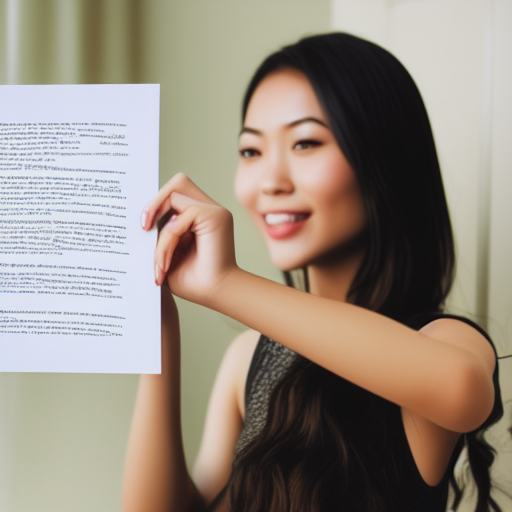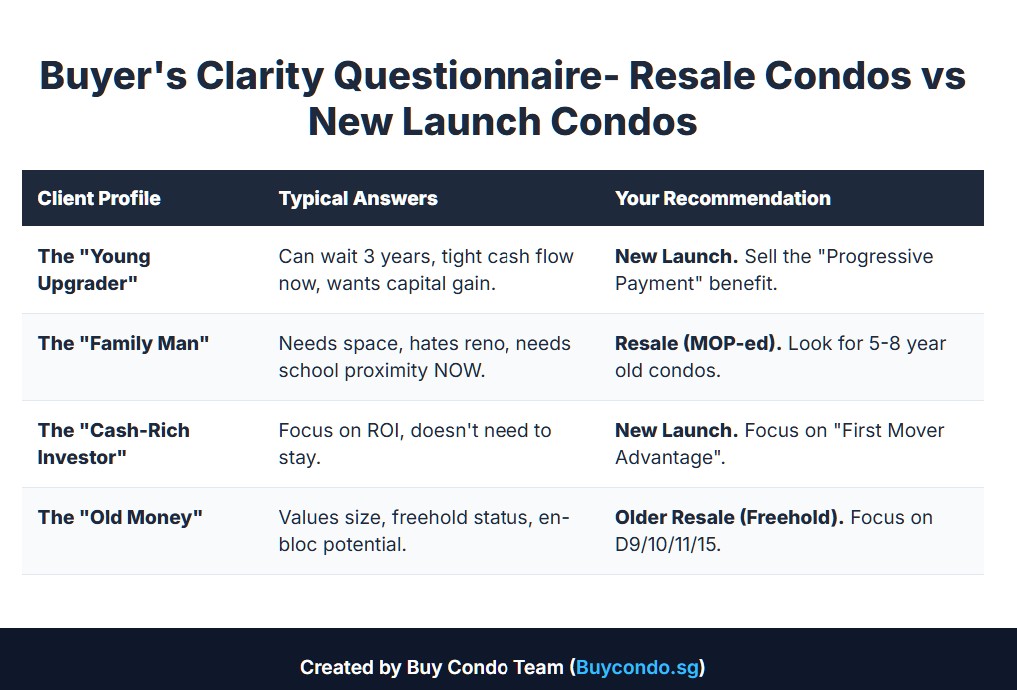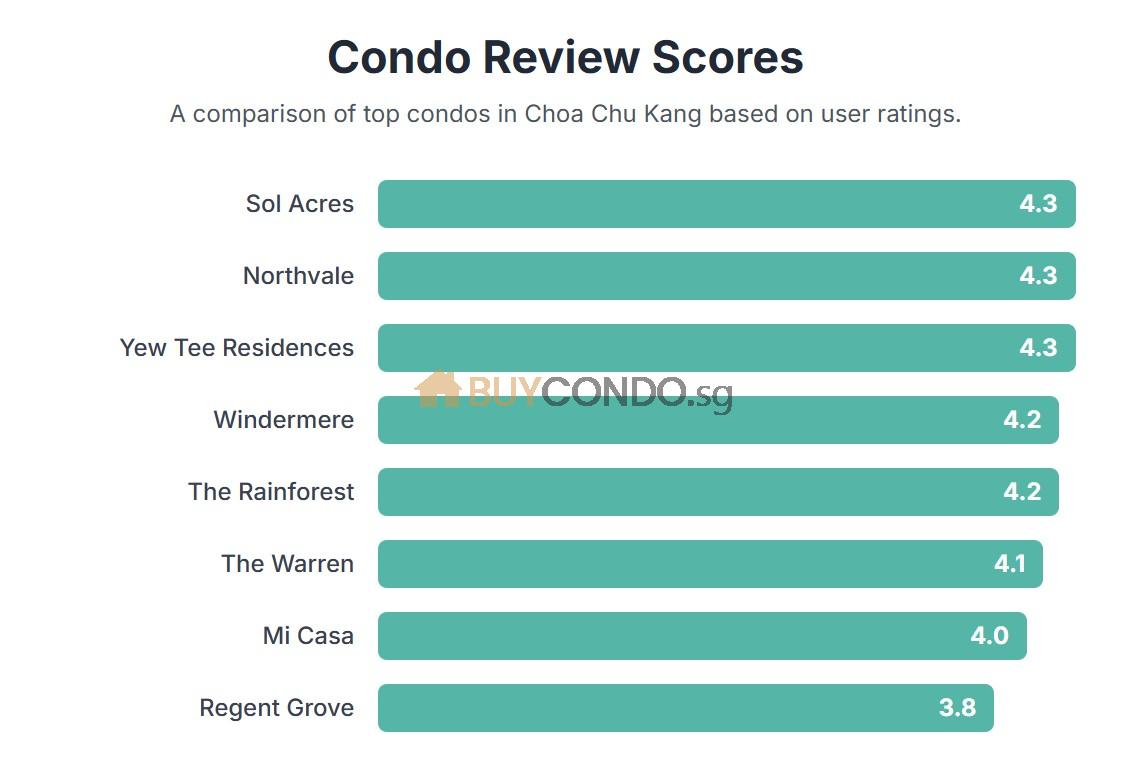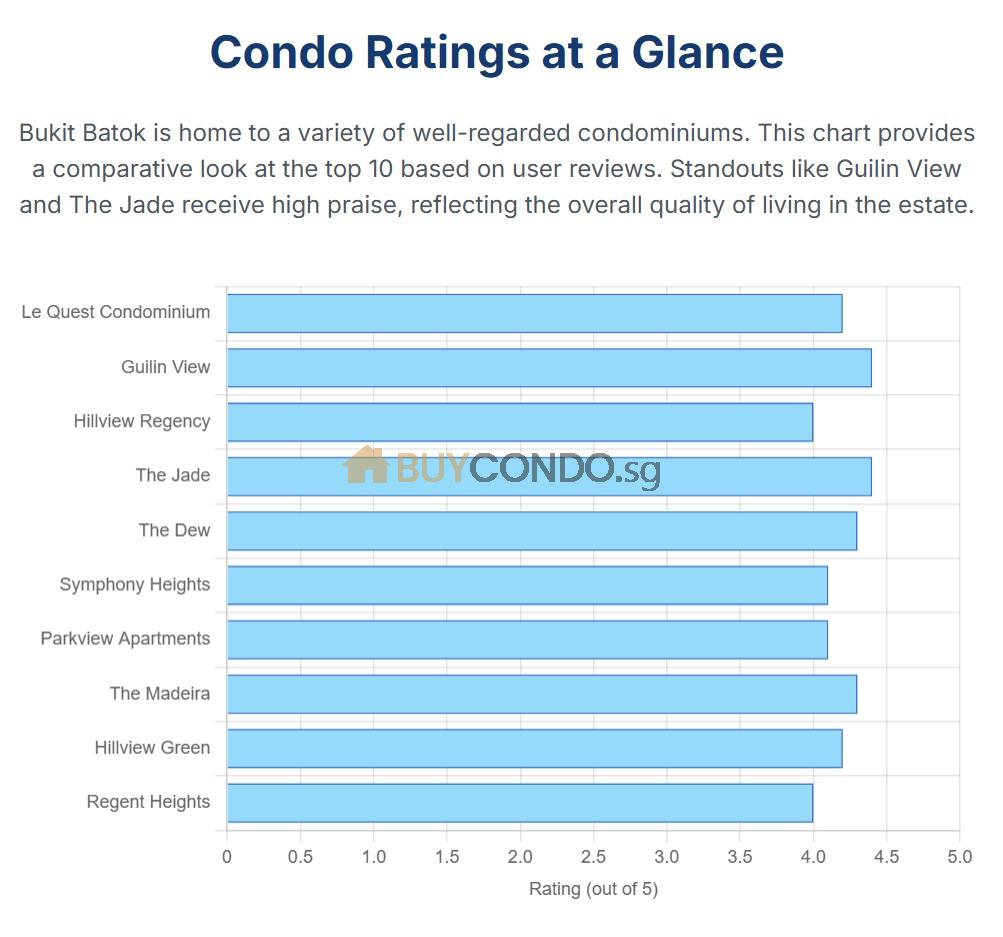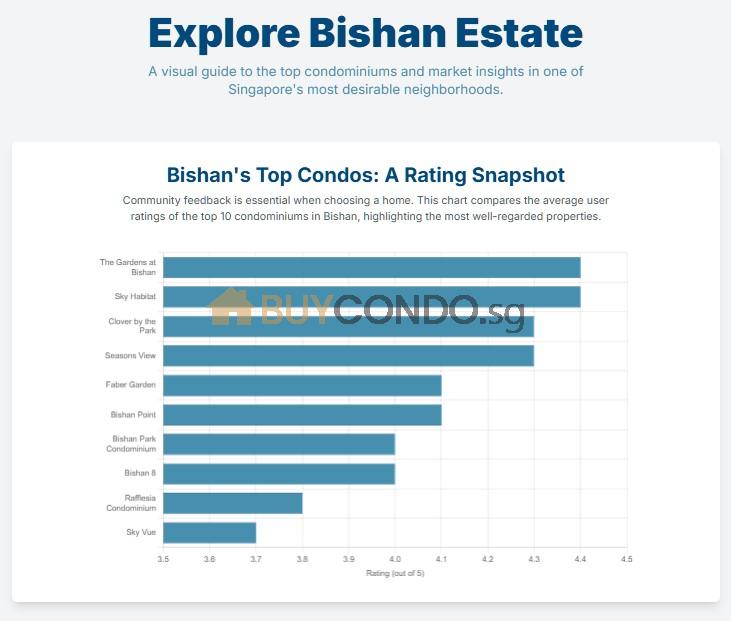Removing Tenants & Blocking Your Property for Tenant Registrations
As a property owner in Singapore, whether of an HDB flat or a Private Residential Properties, managing your tenants is a key responsibility. The Ministry of Manpower (MOM) offers a convenient online service called the Foreign Worker Tenant Enquiry Service (FWTES) to help you keep track of migrant workers registered at your property and take necessary actions.
What You Can Do with FWTES as a Homeowner
FWTES provides several crucial functionalities for homeowners:
- Check the number of migrant workers staying in your HDB flat or Private Residential Properties,
- Remove migrant workers who are no longer residing at your property.
- Block your properties from being registered as an address for migrant workers.
- Reinstate tenants who may have been accidentally removed, provided it’s within the past month and your property is still within the occupancy limit.
How to Access FWTES
Accessing FWTES is straightforward:
- For individual homeowners, you can log in with your Singpass. There is no need to register separately for this eService. If you don’t have a Singpass, you can register for one.
- If you are a non-citizen without a Singpass and are renting out your PRP for the first time, you’ll need to submit a copy of your Tenancy Agreement along with your IRAS property tax to [email protected].
Getting Started: The One-Time Declaration for First-Time Private Residential Properties Homeowners
If you’re a PRP homeowner renting out your place for the first time, you’ll need to complete a one-time declaration process:
- Log into FWTES with your Singpass.
- Select “Property to manage tenants”.
- Declare that the address is available for foreign worker address registration by ticking the checkbox.
- Verify the details in the Confirm Details screen and click “Submit”.
- An Acknowledgement Screen will confirm that your property is now available for Foreign Worker Address Registration.
Your Step-by-Step Guide: Removing Tenants & Blocking Your Property
While the full sequence of steps from login to removal isn’t completely detailed in a single source, the provided workflow for removing tenants and blocking your property starts from the point where you are managing your property’s tenants.
Here are the critical steps for removal and blocking, as outlined in the workflow documents:
To Remove Tenants Not Residing at Your Property:
- (After logging in with Singpass and selecting your property, you would typically see a list of registered tenants, as implied by the reinstatement process).
- Step 9: Click “Remove tenants not residing at this property by selecting the check box.”. An email will be sent to the employers/tenants to inform them of this action.
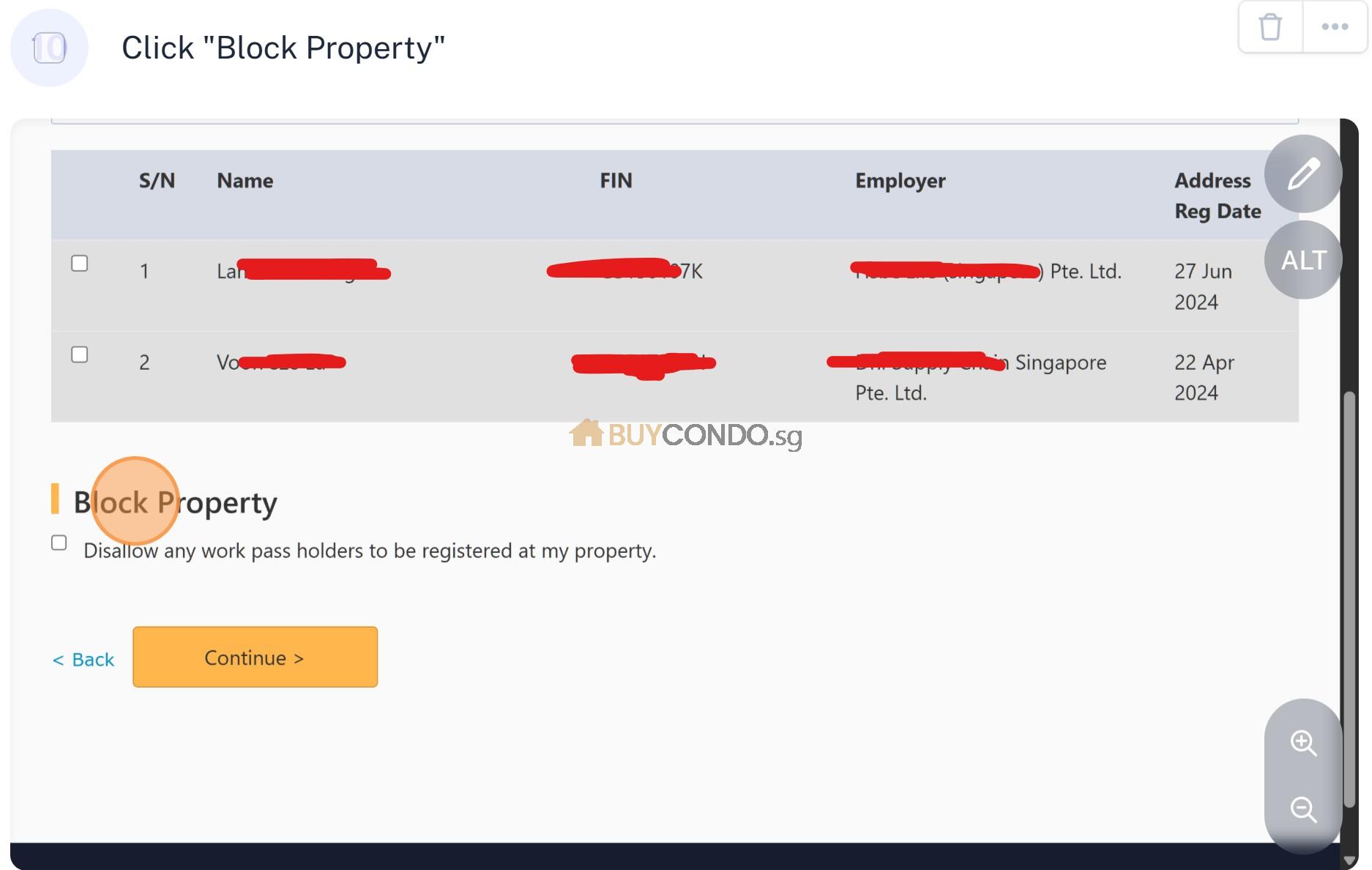
To Block Your Property from Future Registrations (after removing tenants or to prevent new ones):
- Step 10: Click “Block Property”.
- Step 11: Click “Disallow any work pass holders to be registered at my property.”.
- Step 12: Click “Continue >”.
Important Note on Misuse:
- Step 13: If your address has been misused, report the matter to MOM at [email protected].
Concluding Your Session:
- Step 14: Click “Ministry of Manpower Homepage”.
- Step 15: Click “Logout”.
Important Reminders for Homeowners
- SMS Notifications: You will receive an SMS when a work pass holder is registered at your PRP. This helps you monitor tenant registrations and prevent unauthorised use of your address. You should log into FWTES to validate tenants and remove any unauthorised ones.
- Reinstating Accidentally Removed Tenants: If you accidentally remove existing tenants, you can reinstate them within 1 month as long as your property is within the occupancy limit. The process involves logging in, selecting the property, and then selecting the tenants to reinstate.
- Security Advisory: MOM officers will never ask you to transfer money or disclose bank log-in details over a phone call or email. Always be vigilant against scams and call the 24/7 ScamShield Helpline on 1799 if unsure.
- Service Availability: FWTES is generally available 24 hours, but it is not available due to maintenance every Thursday, 8:30 PM – 9:00 PM.
- Browser Compatibility: Ensure your web browser supports Transport Layer Security (TLS) or is updated to the latest version to transact securely with MOM.
Are you a landlord in Singapore renting out your Condo for the 1st Time?
Co-Living Spaces in Singapore: Maximizing Rental Profits for Landlords